The following section outlines the various types of partitioning techniques that are supported by MySQL.
RANGE Partitioning
| Features |
| 1.Tables are partitioned based on the column values falling within a given range. |
| 2. Ranges should be contiguous but not overlapping. |
The following example illustrates the range-partitioning technique. First, we create an employees table, as shown below:
CREATE TABLE employees (
id INT NOT NULL,
fname VARCHAR(30),
lname VARCHAR(30),
hired DATE NOT NULL DEFAULT '1970-01-01',
separated DATE NOT NULL DEFAULT '9999-12-31',
job_code INT NOT NULL,
store_id INT NOT NULL
);
Among the list of columns, store_id can be used to partition the entire table based on the values available with it, as shown below:
CREATE TABLE employees (
id INT NOT NULL,
fname VARCHAR(30),
lname VARCHAR(30),
hired DATE NOT NULL DEFAULT '1970-01-01',
separated DATE NOT NULL DEFAULT '9999-12-31',
job_code INT NOT NULL,
store_id INT NOT NULL
)
PARTITION BY RANGE (store_id) (
PARTITION p0 VALUES LESS THAN (6),
PARTITION p1 VALUES LESS THAN (11),
PARTITION p2 VALUES LESS THAN (16),
PARTITION p3 VALUES LESS THAN (21)
);
It is important to note that each partition in defined in order from lowest to highest.

For accommodating rows with some higher and/or greater values in the partitions, a clause named VALUE LESS THAN is used in the create table.. statement, as show below.
CREATE TABLE employees (
id INT NOT NULL,
fname VARCHAR(30),
lname VARCHAR(30),
hired DATE NOT NULL DEFAULT '1970-01-01',
separated DATE NOT NULL DEFAULT '9999-12-31',
job_code INT NOT NULL,
store_id INT NOT NULL
)
PARTITION BY RANGE (store_id) (
PARTITION p0 VALUES LESS THAN (6),
PARTITION p1 VALUES LESS THAN (11),
PARTITION p2 VALUES LESS THAN (16),
PARTITION p3 VALUES LESS THAN
MAXVALUE
);
MAXVALUE represents an integer value that is always greater than the largest possible value that is available.
LIST Partitioning
| Features |
| 1. Very analogous to range partitioning. |
| 2. Partition is selected based on columns matching a set of discrete values. |
| 3. Each partition should be explicitly defined. |
| 4. Partitions do not need to be declared in any order. |
The following example demonstrates how to list partition a table based on a column value.
CREATE TABLE employees (
id INT NOT NULL,
fname VARCHAR(30),
lname VARCHAR(30),
hired DATE NOT NULL DEFAULT '1970-01-01',
separated DATE NOT NULL DEFAULT '9999-12-31',
job_code INT,
store_id INT
)
PARTITION BY LIST(store_id) (
PARTITION pNorth VALUES IN (3,5,6,9,17),
PARTITION pEast VALUES IN (1,2,10,11,19,20),
PARTITION pWest VALUES IN (4,12,13,14,18),
PARTITION pCentral VALUES IN (7,8,15,16)
);

Deleting data from a partition works more efficiently than deleting the data directly from the table.
HASH Partitioning
| Features |
| 1. Ensures an even distribution of data among partitions. |
| value is to be stored. |
The following example demonstrates how to hash partition a table based on a column.
CREATE TABLE employees (
id INT NOT NULL,
fname VARCHAR(30),
lname VARCHAR(30),
hired DATE NOT NULL DEFAULT '1970-01-01',
separated DATE NOT NULL DEFAULT '9999-12-31',
job_code INT,
store_id INT
)
PARTITION BY HASH(store_id)
PARTITIONS 4;
If you do not include the PARTITIONS clause, the number of partitions defaults to 1.
KEY Partitioning
| Features |
| 1. Conceptually and syntactically, it is analogous to HASH partitioning. |
| 2. The requisite hashing function is supplied by MySQL server. |
| 3. Partitioning key must consist of table's primary key. |
CREATE TABLE k1 (
id INT NOT NULL PRIMARY KEY,
name VARCHAR(20)
)
PARTITION BY KEY()
PARTITIONS 2;

If there is no primary key available with the table but there is a unique key, then the unique key can be used as a partitioning key, as shown below.
CREATE TABLE k1 (
id INT NOT NULL,
name VARCHAR(20),
UNIQUE KEY (id)
)
PARTITION BY KEY()
PARTITIONS 2;

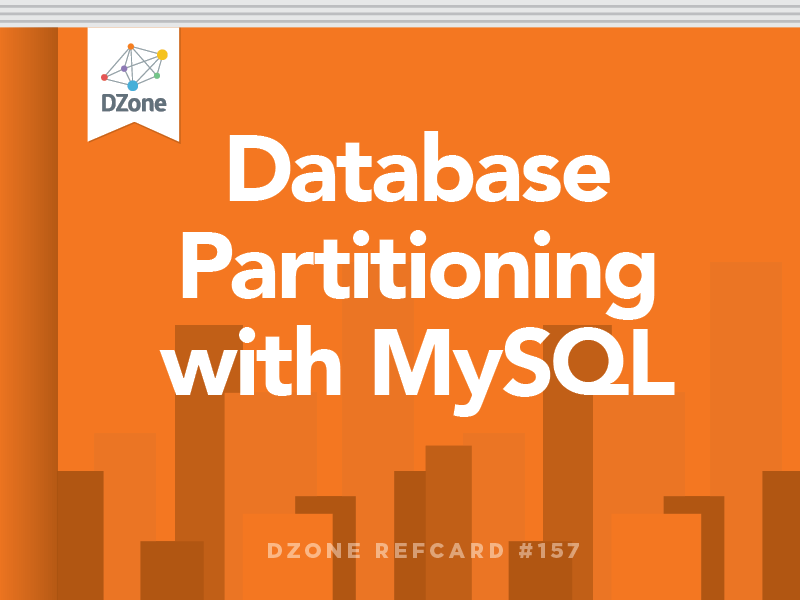

 MySQL Optimizer typically contains the set of routines that decide what execution path the database server should take for executing the queries.
MySQL Optimizer typically contains the set of routines that decide what execution path the database server should take for executing the queries.









{{ parent.title || parent.header.title}}
{{ parent.tldr }}
{{ parent.linkDescription }}
{{ parent.urlSource.name }}