Class Declaration
Objective-C classes typically include an interface .h and an implementation .m pair of files. The .h file contains property and method declarations. The .m file contains method implementations.
Example .h interface file
@interface Speaker : NSObject {
NSInteger *ID;
NSString *name;
}
@property NSInteger *ID;
@property(nonatomic,retain) NSString *name;
- (void) doSomething: (NSString *) value anotherValue: (int) value2;
@end
Example .m implementation file
#import “Speaker.h”
@implementation Speaker
@synthesize ID,name;
- (void) doSomething: (NSString *) value anotherValue: (int) value2 {
// do something
}
@end
Inheritance
Class inheritance is specified in the .h interface file with the syntax: @interface <MyClass> : <ParentClass>. The following example tells the compiler that the Employee class inherits from (extends) the Person class.
// Employee.h file
@interface Employee : Person {
}
@end

Interfaces
Objective-C interfaces are created using the @protocol declaration. Any class can implement multiple interfaces. Interfaces are typically declared in a .h header file and can be included via #import statements in the .h header file of other classes.
// Mappable.h: Declare the Mappable @protocol
@protocol Mappable
- (double) latitude;
- (double) longitude;
@end
// Location.h: Specify that Location class implements the Mappable
// @protocol
#import “Mappable.h”
@interface Location : NSObject <Mappable> {
}
@end
// Location.m: Provide implementations for the Mappable methods
@implementation Location
- (double) latitude {
return 46.553666;
}
- (double) longitude {
return -87.40551;
}
@end
Primitive Data Types
As a superset of ANSI C, Objective-C supports its same primitive data types.
intIntegral numbers without decimal pointsfloatNumbers with decimal pointsdoubleSame as float with twice the accuracy or sizecharStore a single character such as the letter ‘a’BOOLBoolean values with the constants YES or NO
Common Object Data Types
NSObjectRoot class of the object hierarchyNSStringString valueNSArrayCollection of elements, fixed size, may include duplicatesNSMutableArrayVariable sized arrayNSDictionaryKey-value pair collectionNSMutableDictionaryVariable sized key-value pair collectionNSSetUnordered collection of distinct elementsNSDataByte bufferNSURLURL resource
Instance Variables
Class instance variables are declared within a curly braced {} section of the .h file.
// Book.h: Variables declared in a header file
@interface Book : NSObject {
NSString *title;
NSString *author;
int pages;
}
@end
Notice that the object variable declarations are preceded by * symbol. This indicates that the reference is a pointer to an object and is required for all object variable declarations.
Dynamic Typing
Objective-C supports dynamic typing via the id keyword.
NSString *name1 = @”Bob”;
// name2 is a dynamically typed NSString object
id name2 = @”Bob”;
if ([name1 isEqualToString:name2]) {
// do something
}
Methods
Methods are declared in the .h header file and implemented in the .m implementation file.
// Book.h: Declare methods in the header file
@interface Book : NSObject {
}
- (void) setPages: (int) p;
- (int) pages;
@end
// Book.m: Implement methods in the implementation file
@implementation Book
- (void) setPages: (int) p {
pages = p;
}
- (int) pages {
return pages;
}
@end
Method Declaration Syntax
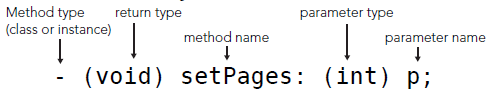
Method Invocation Syntax
Method invocations are written using square bracket [] notation.
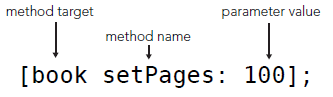
Using Dot Notation Method Invocation
Objective-C 2.0 added the ability to invoke property accessor methods (getters/setters) using “.” notation.
// Using dot notation calls the book instance’s setAuthor method
book.author = @”Herman Melville”;
// equivalent to
[book setAuthor: @”Herman Melville”];
Multi Parameter Methods
Multi-Parameter methods are more verbose than other languages. Each parameter includes both an external name, data type, and a local variable name. The external parameter name becomes a formal part of the method name.
// declare a method with multiple parameters
- (void) addBookWithTitle: (NSString *) aTitle andAuthor: (NSString *)
anAuthor;
// invoke a method with multiple parameters
[self addBookWithTitle: @”Moby Dick” andAuthor: @”Herman Melville”];
Self and Super Properties
Objective-C objects include a self property and a super property. These properties are mutable and can be assigned in an advanced technique called “swizzling”. Most commonly, the self attribute is used to execute a method on the enclosing object.
[self setAuthor: @”Herman Melville”];
// Invoke methods on the “super” property to execute parent class
// behavior. a method that overrides a parent class method will likely call
// the parent class method
- (void) doSomething: (NSString *)value {
[super doSomething: value];
// do something derived-class specific
}
Properties Using @property and @synthesize
Objective-C 2.0 added property declaration syntax in order to reduce verbose coding of getter and setter methods.
// use of @property declaration for the title variable is equivalent to
// declaring a “setTitle” mutator and “title” accessor method.
@interface Book : NSObject {
NSString *title;
}
@property (retain, nonatomic) NSString *title;
@end
// use the @synthesize declaration in the .m implementation file
// to automatically implement setter and getter methods.
@implementation Book
@synthesize title, author; //Multiple variables
@synthesize pages; //Single variable
@end
Multiple variables may be included in a single @synthesize declaration. Alternatively, a class may include multiple @synthesize declarations.
@property Attributes
Property attributes specify behaviors of generated getter and setter methods. Attribute declarations are placed in parenthesis () after the @property declaration. The most common values used are (retain, nonatomic). retain indicates that the [retain] method should be called on the newly assigned value object. See the memory management section for further explanation. nonatomic indicates that the assignment operation does not check for thread access protection, which may be necessary in multi-threaded environments. readonly may be specified to indicate the property’s value can not be set.
Object Initialization
Object instances are created in two steps. First, with a call to alloc and second, with a call to init.
// example of 2 step object initialization
Book *book = [[Book alloc] init];
// equivalent to
Book *book2 = [Book alloc];
book2 = [book init];
In order to perform specific object initialization steps, you will often implement the init or an initWith method. Notice the syntax used around the self property in the following example. This is a standard init pattern found in Objective-C. Also notice the method uses a dynamic id return type.
// Event.m: Implementation overrides the “init” method to assign a default
// date value
@implementation Event
- (id) init {
self = [super init];
if (self != nil) {
self.date = [[NSDate alloc] init];
}
return self;
}
@end
Class Constructors
Classes often include constructor methods as a convenience. The method type is + to indicate that it is a class (static) method.
// Constructor method declaration
+ (Book *) createBook: (NSString *) aTitle withAuthor: (NSString *)
anAuthor;
// Invoke a class constructor
Book *book2 = [Book createBook: @”Moby Dick” withAuthor: @”Herman
Melville”];
#import Statements
#import statements are required to declare the classes and frameworks used by your class. #import statements can be included at the top of both .h header and .m implementation files.
// import a class
#import “Book.h”
// import a framework
#import <MapKit/MapKit.h>
Control Flow
// basic for loop
for (int x=0; x < 10; x++) {
NSLog(@”x is: %d”,x);
}
// for-in loop
NSArray *values = [NSArray arrayWithObjects:@”One”,@”Two”,@”Three”,nil];
for(NSString *value in values) {
// do something
}
// while loop
BOOL condition = YES;
while (condition == YES) {
// doSomething
}
// if / else statements
BOOL condition1 = NO;
BOOL condition2 = NO;
if (condition1) {
// do something
} else if(condition2) {
// do other thing
} else {
// do something else
}
// switch statement
int x = 1;
switch (x) {
case 1:
// do something
break;
case 2:
// do other thing
break;
default:
break;
}
Strings
Objective-C string literals are prefixed with an “@” symbol (e.g. @”Hello World”). This creates instances of the NSString class; instead of C language CFStrings.
// create a string literal via the “@” symbol
NSString *value = @”foo bar”;
NSString *value2 = [NSString stringWithFormat:@”foo %@”,@”bar”];
// string comparison
if ([value isEqualToString:value2]) {
// do something
}
NSURL *url = [NSURL URLWithString:@”http://www.google.com”];
NSString *value3 = [NSString stringWithContentsOfURL:url];
NSString *value4 = [NSString stringWithContentsOfFile: @”file.txt”];
NSLog / NSString Formatters
Formatters are character sequences used for variable substitution in strings.
%@ for objects
%d for integers
%f for floats
// Logs “Bob is 10 years old”
NSLog(@”%@ is %d years old”, @”Bob”, 10);
Data Structures
Using NSArray
// Create a fixed size array. Notice that nil termination is required
NSArray *values = [NSArray arrayWithObjects:@”One”,@”Two”,nil];
// Get the array size
int count = [values count];
// Access a value
NSString *value = [values objectAtIndex:0];
// Create a variable sized array
NSMutableArray *values2 = [[NSMutableArray alloc] init];
[values2 addObject:@”One”];
Using NSDictionary
NSDictionary *di = [NSDictionary dictionaryWithObjectsAndKeys:
@”One”,[NSNumber numberWithInt:1],
@”Two”,[NSNumber numberWithInt:2],nil];
NSString *one = [di objectForKey: [NSNumber numberWithInt:1]];
NSMutableDictionary *di2 = [[NSMutableDictionary alloc] init];
[di2 setObject:@”One” forKey:[NSNumber numberWithInt:1]];
Memory Management
Objective-C 2.0 includes garbage collection. However, garbage collection is not available for iOS apps. iOS apps must manage memory by following a set of object ownership rules. Each object has a retain count which indicates the number of objects with an ownership interest in that object. Ownership of an object is automatically taken when you call a method beginning with alloc, prefixed with new, or containing copy. Ownership is manually expressed by calling the retain method. You relinquish object ownership by calling release or autorelease.
When an object is created it has a retain count of 1 When the “retain” message is sent to an object, the retain count is incremented by 1 When the “release” message is sent to an object, the retain count is decremented by 1 When the retain count reaches 0, it is deallocated
// alloc sets the retain count to 1
Book *book = [[Book alloc] init];
// do something...
// Release message decrements the retain count,
// Retain count reaches 0. Book will be deallocated
[book release];
dealloc Method
When an object’s retain count reaches 0, it is sent a dealloc message. You will provide implementations of the dealloc method, which will call release on the instances retained variables. Do not call dealloc directly.
// Book.m: Implement release of member variables
- (void) dealloc
{
[title release];
[author release];
[super dealloc];
}
Autorelease Pools
An autorelease pool (NSAutoreleasePool) contains references to objects that have received an autorelease message. When the autorelease pool is deallocated, it sends a release message to all objects in the pool. Using an autorelease pool may simplify memory management; however, it is less fine grained and may allow an application to hold onto more memory than it really needs. Be watchful of which types and size of objects you use with autorelease.
// call autorelease on allocated instance to add it to the autorelease pool
Book *book = [[[Book alloc] init] autorelease];
Categories
Categories are a powerful language feature which allows you to add methods to an existing class without subclassing. Categories are useful to extend the features of existing classes and to split the implementation of large classes into several files. Categories are not subclasses. Generally, do not use methods in a category to extend existing methods except when you wish to globally erase and redefine the original method. Categories can not add instance variables to a class.
// BookPlusPurchaseInfo.h adds purchase related methods to the Book class
#import “Book.h”
@interface Book (PurchaseInfo)
- (NSArray *) findRetailers;
@end
// BookPlusPurchaseInfo.m implements the purchase related methods
#import “BookPlusPurchaseInfo.h”
@implementation Book (PurchaseInfo)
- (NSArray *) findRetailers {
return [NSArray arrayWithObjects:@”Book World”,nil];
}
@end
// call a method defined in the BookPlusPurchaseInfo category
Book *book = [Book createBook:@”Moby Dick” withAuthor:@”Herman Melvile”];
NSArray *retailers = [book findRetailers];
Selectors
Selectors create method identifiers using the SEL datatype. A value can be assigned to a SEL typed variable via the @selector() directive. Selectors, along with NSObject’s method performSelector: withObject: enable a class to choose the desired message to be invoked at runtime.
// Execute a method using a SEL selector and the performSelector method
id target = [[Book alloc] init];
// Action is a reference to the “doSomething” method
SEL action = @selector(doSomething);
// The message sender need not know the type of target object
// or the message that will be called via the “action” SEL
[target performSelector: action withObject:nil ];
Working With Files
iOS applications have access to files in an app-specific home directory. This directory is a sand-boxed portion of the file system. An app can read and write files within this its own hierarchy, but it can not access any files outside of it.
// Get the path to a iOS App’s “Documents” directory
NSString *docDir = [NSSearchPathForDirectoriesInDomains(NSDocumentDirectory,
NSUserDomainMask, YES) lastObject];
// List the contents of a directory
NSFileManager *fileManager = [NSFileManager defaultManager];
NSArray *files = [fileManager contentsOfDirectoryAtPath:docDir error:nil];
for (NSString *file in files) {
NSLog(file);
}
// Create a directory
NSString *subDir = [NSString stringWithFormat:@”%@/MySubDir”,docDir];
[fileManager createDirectoryAtPath:subDir attributes:nil];
// Does the file exist?
NSString *filePath = [NSString stringWithFormat:@”%@/MyFile.txt”,docDir];
BOOL exists = [fileManager fileExistsAtPath: filePath];

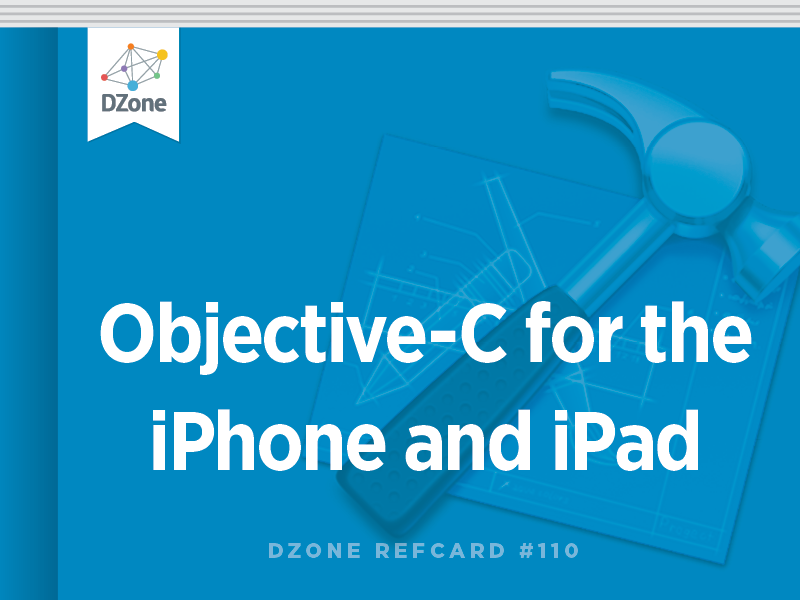

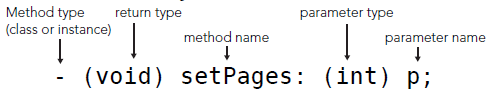
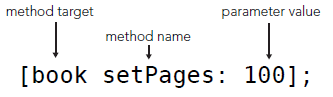
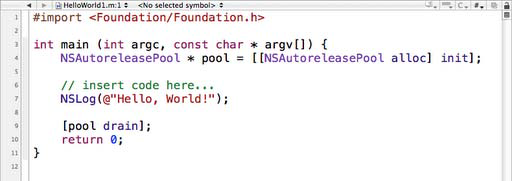
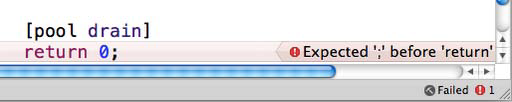
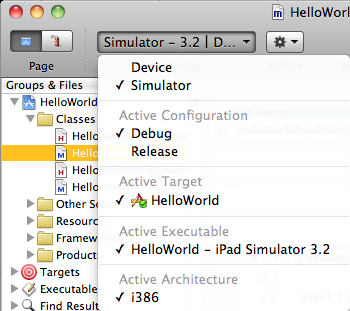
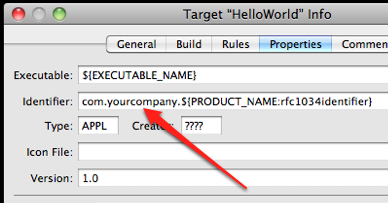

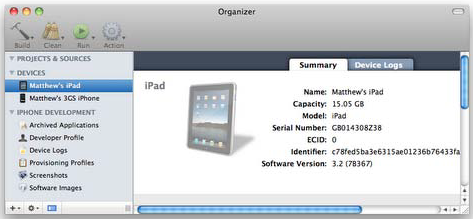
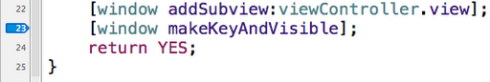
 The bottommost panel is called the console, and is where all logging output, written via calls such as NSLog(@“My counter is: %d”, myIntCount), is routed.
The bottommost panel is called the console, and is where all logging output, written via calls such as NSLog(@“My counter is: %d”, myIntCount), is routed.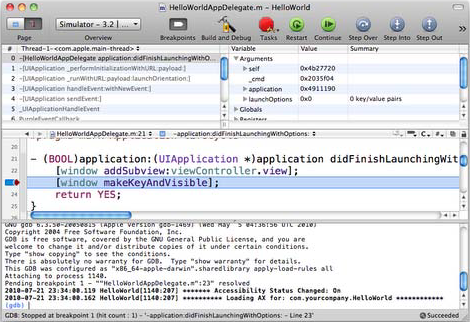
 During the debugging and testing phase of development, activate Zombies to place “markers” in deallocated memory, thereby providing a stack trace in the console if any invalid attempts are made to access the freed memory. This is accomplished in three simple steps:
During the debugging and testing phase of development, activate Zombies to place “markers” in deallocated memory, thereby providing a stack trace in the console if any invalid attempts are made to access the freed memory. This is accomplished in three simple steps:  key combination. After saving changes, the design’s behavior can be immediately tested through the Simulate Interface command, which can be invoked via
key combination. After saving changes, the design’s behavior can be immediately tested through the Simulate Interface command, which can be invoked via  + R.
+ R.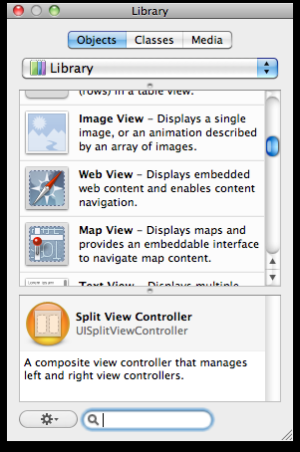
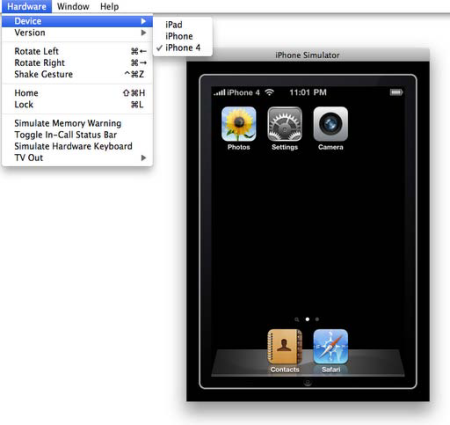
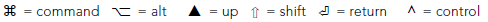
 toggle between .h and .m file
toggle between .h and .m file quickly open a file via search dialog
quickly open a file via search dialog build
build build and run
build and run clean the build
clean the build go to console view
go to console view go to project view
go to project view show / hide upper right pane
show / hide upper right pane show / hide all but the active document window
show / hide all but the active document window while in file editor - show / navigate list of recent files
while in file editor - show / navigate list of recent files while in file editor - show / navigate list of class methods
while in file editor - show / navigate list of class methods build and debug
build and debug debugger continue
debugger continue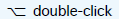 open quick documentation for class at mouse cursor
open quick documentation for class at mouse cursor
{{ parent.title || parent.header.title}}
{{ parent.tldr }}
{{ parent.linkDescription }}
{{ parent.urlSource.name }}