CRUDing NoSQL Data With Quarkus, Part Two: Elasticsearch
Part 2 of this series focuses on Elasticsearch, a distributed NoSQL database and search engine built on Apache Lucene.
Join the DZone community and get the full member experience.
Join For FreeIn Part 1 of this series, we looked at MongoDB, one of the most reliable and robust document-oriented NoSQL databases. Here in Part 2, we'll examine another quite unavoidable NoSQL database: Elasticsearch.
More than just a popular and powerful open-source distributed NoSQL database, Elasticsearch is first of all a search and analytics engine. It is built on the top of Apache Lucene, the most famous search engine Java library, and is able to perform real-time search and analysis operations on structured and unstructured data. It is designed to handle efficiently large amounts of data.
Once again, we need to disclaim that this short post is by no means an Elasticsearch tutorial. Accordingly, the reader is strongly advised to extensively use the official documentation, as well as the excellent book, "Elasticsearch in Action" by Madhusudhan Konda (Manning, 2023) to learn more about the product's architecture and operations. Here, we're just reimplementing the same use case as previously, but using this time, using Elasticsearch instead of MongoDB.
So, here we go!
The Domain Model
The diagram below shows our *customer-order-product* domain model:
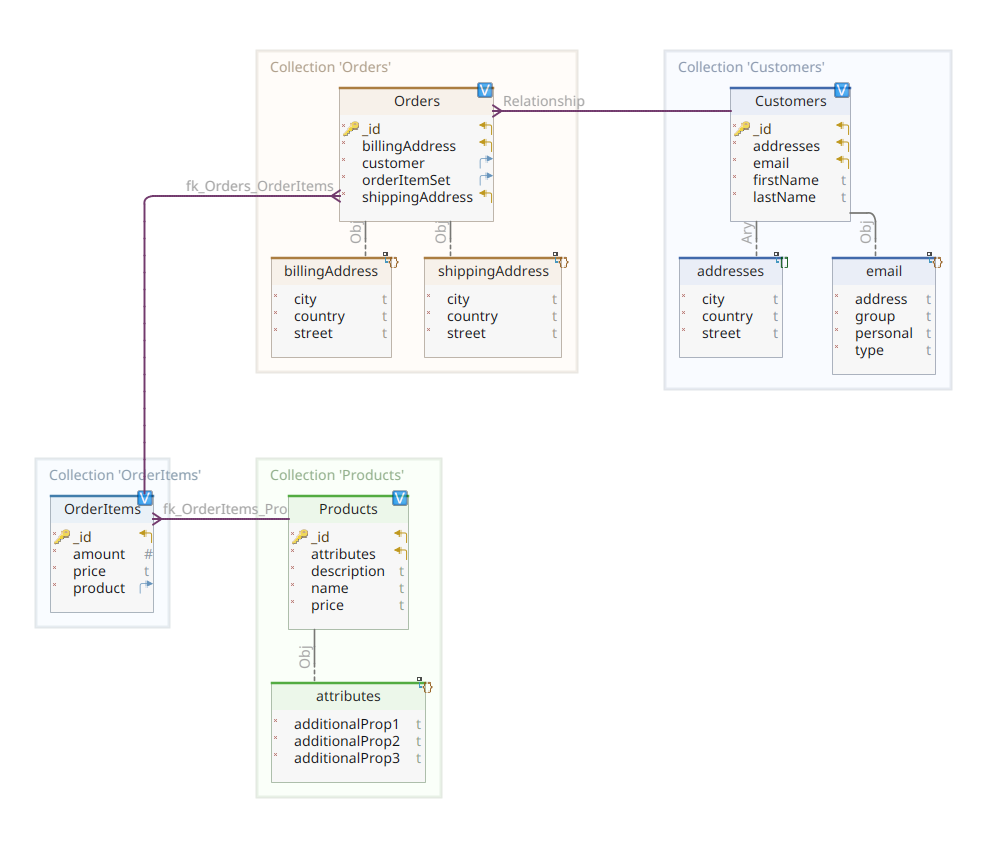
This diagram is the same as the one presented in Part 1. Like MongoDB, Elasticsearch is also a document data store and, as such, it expects documents to be presented in JSON notation. The only difference is that to handle its data, Elasticsearch needs to get them indexed.
There are several ways that data can be indexed in an Elasticsearch data store; for example, piping them from a relational database, extracting them from a filesystem, streaming them from a real-time source, etc. But whatever the ingestion method might be, it eventually consists of invoking the Elasticsearch RESTful API via a dedicated client. There are two categories of such dedicated clients:
- REST-based clients like
curl,Postman, HTTP modules for Java, JavaScript, Node.js, etc. - Programming language SDKs (Software Development Kit): Elasticsearch provides SDKs for all the most used programming languages, including but not limited to Java, Python, etc.
Indexing a new document with Elasticsearch means creating it using a POST request against a special RESTful API endpoint named _doc. For example, the following request will create a new Elasticsearch index and store a new customer instance in it.
POST customers/_doc/
{
"id": 10,
"firstName": "John",
"lastName": "Doe",
"email": {
"address": "john.doe@gmail.com",
"personal": "John Doe",
"encodedPersonal": "John Doe",
"type": "personal",
"simple": true,
"group": true
},
"addresses": [
{
"street": "75, rue Véronique Coulon",
"city": "Coste",
"country": "France"
},
{
"street": "Wulfweg 827",
"city": "Bautzen",
"country": "Germany"
}
]
}Running the request above using curl or the Kibana console (as we'll see later) will produce the following result:
{
"_index": "customers",
"_id": "ZEQsJI4BbwDzNcFB0ubC",
"_version": 1,
"result": "created",
"_shards": {
"total": 2,
"successful": 1,
"failed": 0
},
"_seq_no": 1,
"_primary_term": 1
}
This is the Elasticsearch standard response to a POST request. It confirms having created the index named customers, having a new customer document, identified by an automatically generated ID ( in this case, ZEQsJI4BbwDzNcFB0ubC).
Other interesting parameters appear here, like _version and especially _shards. Without going into too much detail, Elasticsearch creates indexes as logical collections of documents. Just like keeping paper documents in a filing cabinet, Elasticsearch keeps documents in an index. Each index is composed of shards, which are physical instances of Apache Lucene, the engine behind the scenes responsible for getting the data in or out of the storage. They might be either primary, storing documents, or replicas, storing, as the name suggests, copies of primary shards. More on that in the Elasticsearch documentation - for now, we need to notice that our index named customers is composed of two shards: of which one, of course, is primary.
A final notice: the POST request above doesn't mention the ID value as it is automatically generated. While this is probably the most common use case, we could have provided our own ID value. In each case, the HTTP request to be used isn't POST anymore, but PUT.
To come back to our domain model diagram, as you can see, its central document is Order, stored in a dedicated collection named Orders. An Order is an aggregate of OrderItem documents, each of which points to its associated Product. An Order document references also the Customer who placed it. In Java, this is implemented as follows:
public class Customer
{
private Long id;
private String firstName, lastName;
private InternetAddress email;
private Set<Address> addresses;
...
}
The code above shows a fragment of the Customer class. This is a simple POJO (Plain Old Java Object) having properties like the customer's ID, first and last name, email address, and a set of postal addresses.
Let's look now at the Order document.
public class Order
{
private Long id;
private String customerId;
private Address shippingAddress;
private Address billingAddress;
private Set<String> orderItemSet = new HashSet<>()
...
}
Here you can notice some differences compared to the MongoDB version. As a matter of fact, with MongoDB, we were using a reference to the customer instance associated with this order. This notion of reference doesn't exist with Elasticsearch and, hence, we're using this document ID to create an association between the order and the customer who placed it. The same applies to the orderItemSet property which creates an association between the order and its items.
The rest of our domain model is quite similar and based on the same normalization ideas. For example, the OrderItem document:
public class OrderItem
{
private String id;
private String productId;
private BigDecimal price;
private int amount;
...
}
Here, we need to associate the product which makes the object of the current order item. Last but not least, we have the Product document:
public class Product
{
private String id;
private String name, description;
private BigDecimal price;
private Map<String, String> attributes = new HashMap<>();
...
}The Data Repositories
Quarkus Panache greatly simplifies the data persistence process by supporting both the active record and the repository design patterns. In Part 1, we used the Quarkus Panache extension for MongoDB to implement our data repositories, but there is not yet an equivalent Quarkus Panache extension for Elasticsearch. Accordingly, waiting for a possible future Quarkus extension for Elasticsearch, here we have to manually implement our data repositories using the Elasticsearch dedicated client.
Elasticsearch is written in Java and, consequently, it is not a surprise that it offers native support for invoking the Elasticsearch API using the Java client library. This library is based on fluent API builder design patterns and provides both synchronous and asynchronous processing models. It requires Java 8 at minimum.
So, what do our fluent API builder-based data repositories look like? Below is an excerpt from the CustomerServiceImpl class which acts as a data repository for the Customer document.
@ApplicationScoped
public class CustomerServiceImpl implements CustomerService
{
private static final String INDEX = "customers";
@Inject
ElasticsearchClient client;
@Override
public String doIndex(Customer customer) throws IOException
{
return client.index(IndexRequest.of(ir -> ir.index(INDEX).document(customer))).id();
}
...
As we can see, our data repository implementation must be a CDI bean having an application scope. The Elasticsearch Java client is simply injected, thanks to the quarkus-elasticsearch-java-client Quarkus extension. This way avoids lots of bells and whistles that we would have had to use otherwise. The only thing we need to be able to inject the client is to declare the following property:
quarkus.elasticsearch.hosts = elasticsearch:9200Here, elasticsearch is the DNS (Domain Name Server) name that we associate with the Elastic search database server in the docker-compose.yaml file. 9200 is the TCP port number used by the server to listen for connections.
The method doIndex() above creates a new index named customers if it doesn't exist and indexes (stores) into it a new document representing an instance of the class Customer. The indexing process is performed based on an IndexRequest accepting as input arguments the index name and the document body. As for the document ID, it is automatically generated and returned to the caller for further reference.
The following method allows to retrieve the customer identified by the ID given as an input argument:
...
@Override
public Customer getCustomer(String id) throws IOException
{
GetResponse<Customer> getResponse = client.get(GetRequest.of(gr -> gr.index(INDEX).id(id)), Customer.class);
return getResponse.found() ? getResponse.source() : null;
}
...
The principle is the same: using this fluent API builder pattern, we construct a GetRequest instance in a similar way that we did with the IndexRequest, and we run it against the Elasticsearch Java client. The other endpoints of our data repository, allowing us to perform full search operations or to update and delete customers, are designed the same way.
Please take some time to look at the code to understand how things are working.
The REST API
Our MongoDB REST API interface was simple to implement, thanks to the quarkus-mongodb-rest-data-panache extension, in which the annotation processor automatically generated all the required endpoints. With Elasticsearch, we don't benefit yet from the same comfort and, hence, we need to manually implement it. That's not a big deal, as we can inject the previous data repositories, shown below:
@Path("customers")
@Produces(APPLICATION_JSON)
@Consumes(APPLICATION_JSON)
public class CustomerResourceImpl implements CustomerResource
{
@Inject
CustomerService customerService;
@Override
public Response createCustomer(Customer customer, @Context UriInfo uriInfo) throws IOException
{
return Response.accepted(customerService.doIndex(customer)).build();
}
@Override
public Response findCustomerById(String id) throws IOException
{
return Response.ok().entity(customerService.getCustomer(id)).build();
}
@Override
public Response updateCustomer(Customer customer) throws IOException
{
customerService.modifyCustomer(customer);
return Response.noContent().build();
}
@Override
public Response deleteCustomerById(String id) throws IOException
{
customerService.removeCustomerById(id);
return Response.noContent().build();
}
}This is the customer's REST API implementation. The other ones associated with orders, order items, and products are similar.
Let's see now how to run and test the whole thing.
Running and Testing Our Microservices
Now that we looked at the details of our implementation, let's see how to run and test it. We chose to do it on behalf of the docker-compose utility. Here is the associated docker-compose.yml file:
version: "3.7"
services:
elasticsearch:
image: elasticsearch:8.12.2
environment:
node.name: node1
cluster.name: elasticsearch
discovery.type: single-node
bootstrap.memory_lock: "true"
xpack.security.enabled: "false"
path.repo: /usr/share/elasticsearch/backups
ES_JAVA_OPTS: -Xms512m -Xmx512m
hostname: elasticsearch
container_name: elasticsearch
ports:
- "9200:9200"
- "9300:9300"
ulimits:
memlock:
soft: -1
hard: -1
volumes:
- node1-data:/usr/share/elasticsearch/data
networks:
- elasticsearch
kibana:
image: docker.elastic.co/kibana/kibana:8.6.2
hostname: kibana
container_name: kibana
environment:
- elasticsearch.url=http://elasticsearch:9200
- csp.strict=false
ulimits:
memlock:
soft: -1
hard: -1
ports:
- 5601:5601
networks:
- elasticsearch
depends_on:
- elasticsearch
links:
- elasticsearch:elasticsearch
docstore:
image: quarkus-nosql-tests/docstore-elasticsearch:1.0-SNAPSHOT
depends_on:
- elasticsearch
- kibana
hostname: docstore
container_name: docstore
links:
- elasticsearch:elasticsearch
- kibana:kibana
ports:
- "8080:8080"
- "5005:5005"
networks:
- elasticsearch
environment:
JAVA_DEBUG: "true"
JAVA_APP_DIR: /home/jboss
JAVA_APP_JAR: quarkus-run.jar
volumes:
node1-data:
driver: local
networks:
elasticsearch:
This file instructs the docker-compose utility to run three services:
- A service named
elasticsearchrunning the Elasticsearch 8.6.2 database - A service named
kibanarunning the multipurpose web console providing different options such as executing queries, creating aggregations, and developing dashboards and graphs - A service named
docstorerunning our Quarkus microservice
Now, you may check that all the required processes are running:
$ docker ps
CONTAINER ID IMAGE COMMAND CREATED STATUS PORTS NAMES
005ab8ebf6c0 quarkus-nosql-tests/docstore-elasticsearch:1.0-SNAPSHOT "/opt/jboss/containe…" 3 days ago Up 3 days 0.0.0.0:5005->5005/tcp, :::5005->5005/tcp, 0.0.0.0:8080->8080/tcp, :::8080->8080/tcp, 8443/tcp docstore
9678c0a04307 docker.elastic.co/kibana/kibana:8.6.2 "/bin/tini -- /usr/l…" 3 days ago Up 3 days 0.0.0.0:5601->5601/tcp, :::5601->5601/tcp kibana
805eba38ff6c elasticsearch:8.12.2 "/bin/tini -- /usr/l…" 3 days ago Up 3 days 0.0.0.0:9200->9200/tcp, :::9200->9200/tcp, 0.0.0.0:9300->9300/tcp, :::9300->9300/tcp elasticsearch
$
To confirm that the Elasticsearch server is available and able to run queries, you can connect to Kibana at http://localhost:601. After scrolling down the page and selecting Dev Tools in the preferences menu, you can run queries as shown below:
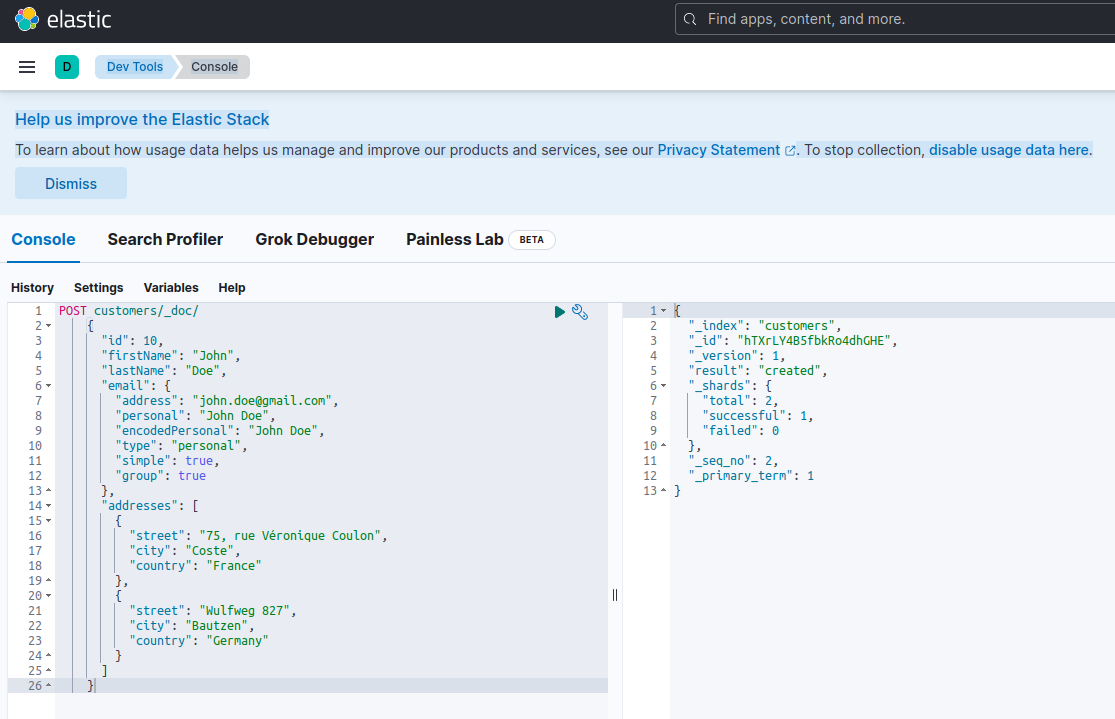
In order to test the microservices, proceed as follows:
1. Clone the associated GitHub repository:
$ git clone https://github.com/nicolasduminil/docstore.git
2. Go to the project:
$ cd docstore
3. Checkout the right branch:
$ git checkout elastic-search
4. Build:
$ mvn clean install
5. Run the integration tests:
$ mvn -DskipTests=false failsafe:integration-testThis last command will run the 17 provided integration tests, which should all succeed. You can also use the Swagger UI interface for testing purposes by firing your preferred browser at http://localhost:8080/q:swagger-ui. Then, in order to test endpoints, you can use the payload in the JSON files located in the src/resources/data directory of the docstore-api project.
Enjoy!
Opinions expressed by DZone contributors are their own.

Comments